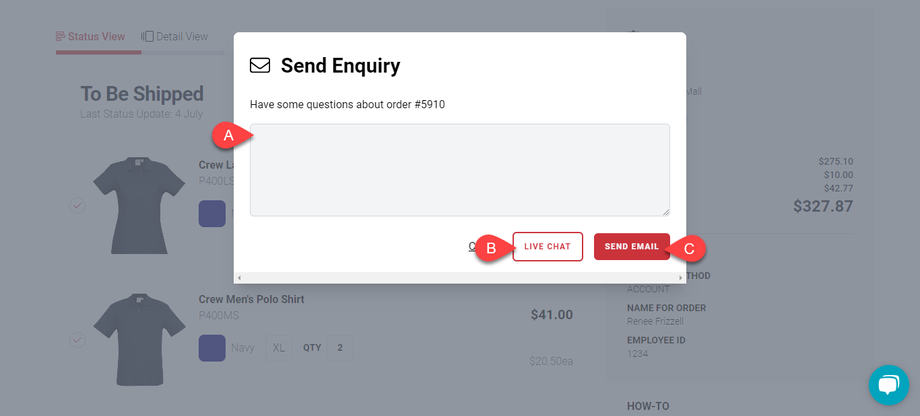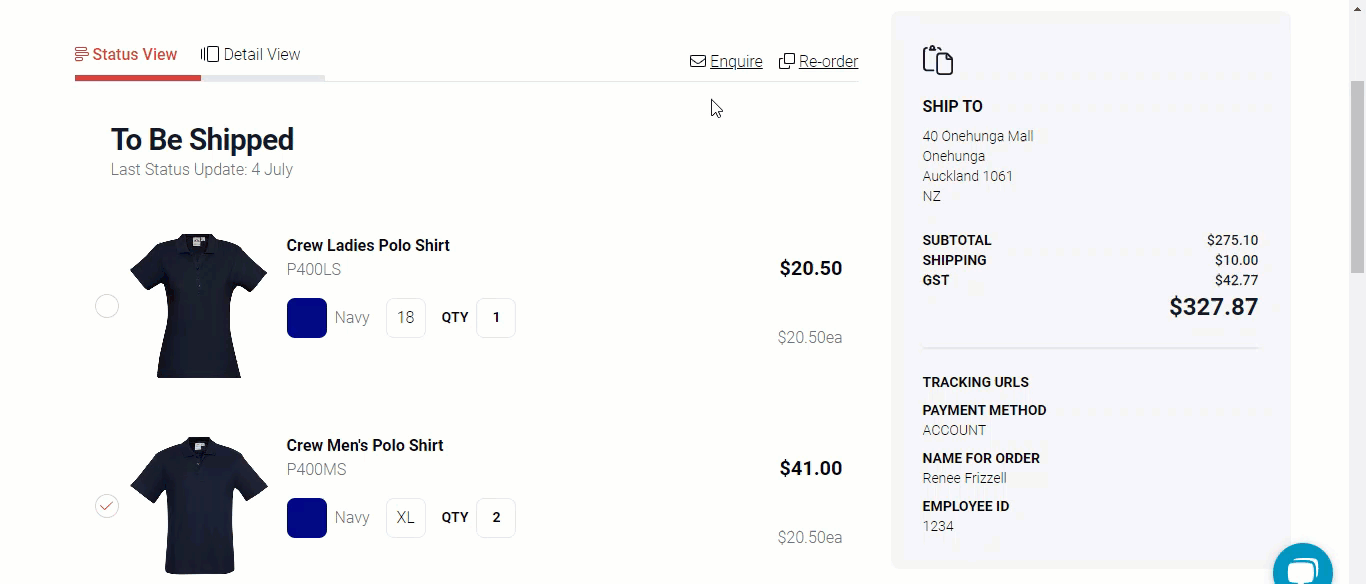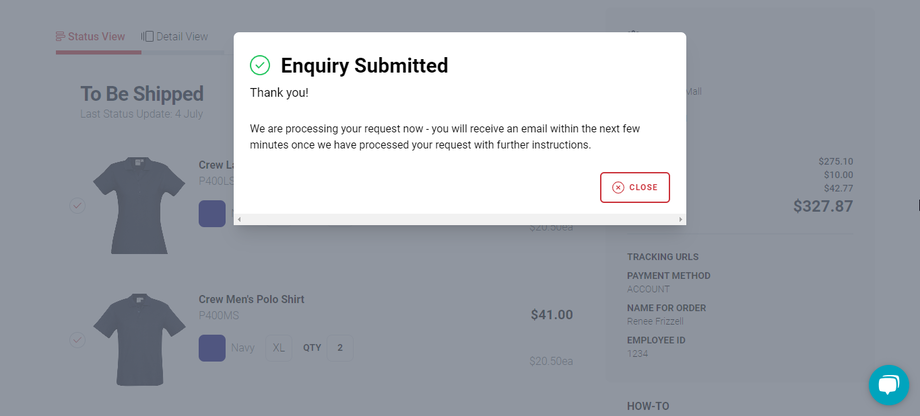How to Enquire Regarding a Product
You may need clarifications or have questions about a product or its features. myArrow lets you send enquiries about specific products to ensure you get the information you need before purchasing. This tutorial guides you through the steps to enquiring about myArrow products.
How to Enquire on the Product Page

From the catalogue list, (a) choose the collection where you find the product you want to enquire about.
Click on the specific product you're interested in (b). This will redirect you to the product page. 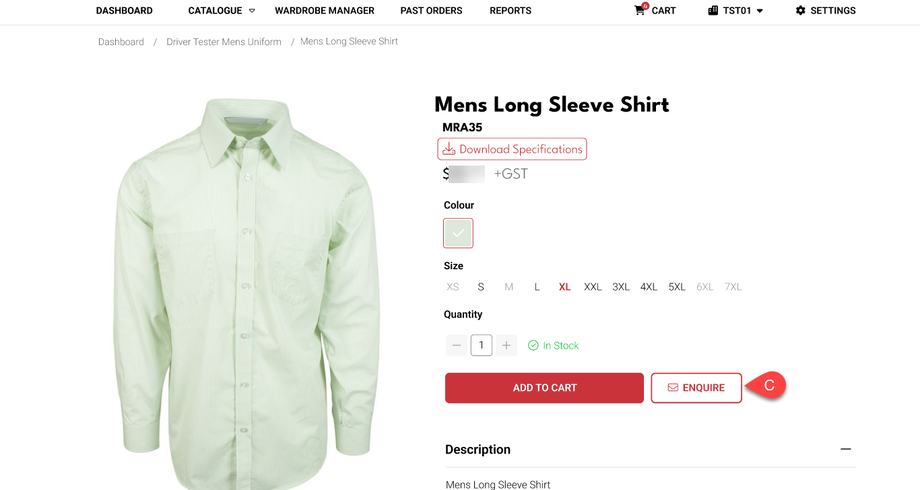
Once you're on the specific product page, you can (c) click the "Enquire" button beside the Add to Cart button.
How to Enquire on Past Orders Page
You can also do a product enquiry on a past purchase. On the Past Orders Page, you can (a) search for the specific product on the Search bar or (b) use the "Sort" or "Filter" buttons to look for the product.
Once you have the product of interest, click the (c) "View" button on the right side of the product list. This will bring you to the Order View page.
Tick the check box of the product you want to enquire about on the Order View page.
Click on the Enquire button (e).
Enquiry using Email or Chat
A new dialogue box will appear when clicking the "Enquire" button.
You will have (a) a text field to type in your enquiries.
You can also choose to enquire via a (b) Live Chat or thru (c) Email.
When choosing Live Chat, a chatbox will appear, and you can ask a support agent regarding the product.
Alternatively, when you choose Email, your enquiry will be processed, and you will receive a reply in a few days.