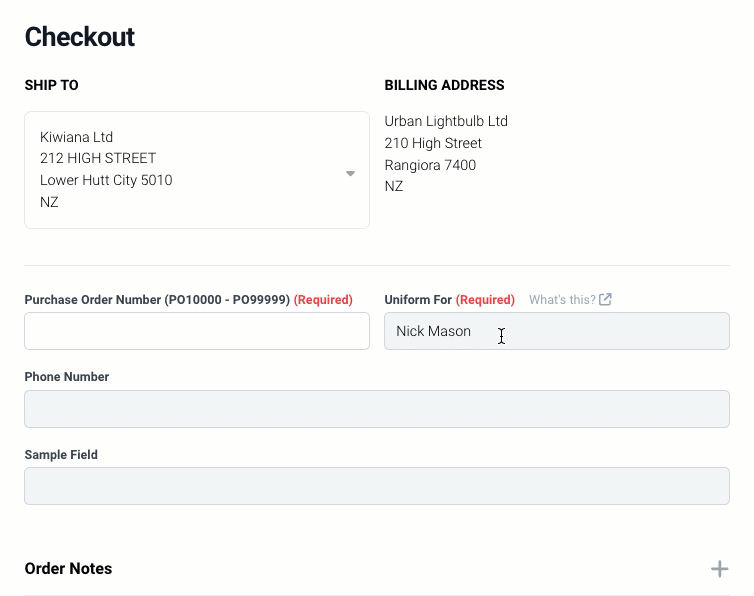Uniforms For is a feature that enables recording an individuals name to an order.
Some accounts will require a 'Uniforms For' to be completed before finalising an order. On some account setups, the users first/last names will automatically be pre-filled into this field, on other accounts, it may be empty requiring manual input. To add or change the 'Uniforms For' contents, simply start typing into the input box. An autocomplete suggestion box will display with any loaded matching contacts. If no contacts can be found, you will have the opportunity to add a contact (Quick Contact). When a contact has been selected (or added) you will be able to proceed with your order.
Adding a Quick Contact
If a user is not found in the Uniform For contact field, you can add them as a Quick Contact. The option should appear below the text field when a user is not found. When the 'Create Quick Contact' is clicked, fields for the First and Last Name will appear. Once that is set, you can click the 'Save' button.
FAQs
Why do I need to fill this field out? (The field is required)
Some catalogues will require uniforms for to be filled out before confirming an order. This is usually at the request of the company, or the requirement to pack or label an individual's uniform for shipping. If this is not a requirement for your company, feel free to contact our sales team to have this made optional or removed entirely.
I can't find the individuals name, how can I add them?
To add an individual, you can click 'Create Quick Contact' when no results are found. If results are displayed in the autocomplete box, you may not see this, instead, search another term not found to force display the 'create quick contact' button.
I want to track Individual's Uniforms, How should I do this?
By creating an individual order for each individual, you can use the uniforms for feature on the checkout page to identifiy who the order is for. This can then be used by Arrow to pack your order (As per your companies agreed requirements) and provide a data point for filtering or grouping myArrow reports.
I am adding this to each order, can I report on this data?
The myArrow platform has the ability to report each order by the uniforms for field, further, it can also report based on which garment each individual holds. If this is something you are interested in, feel free to contact our sales manager.