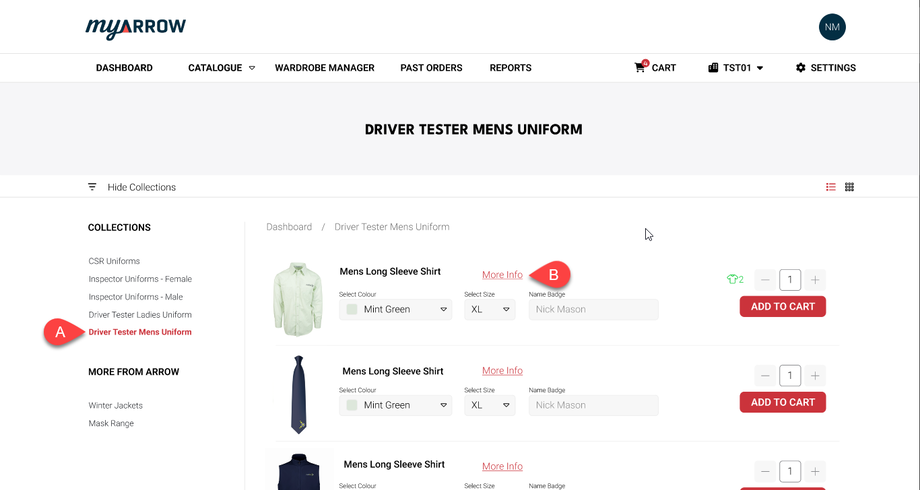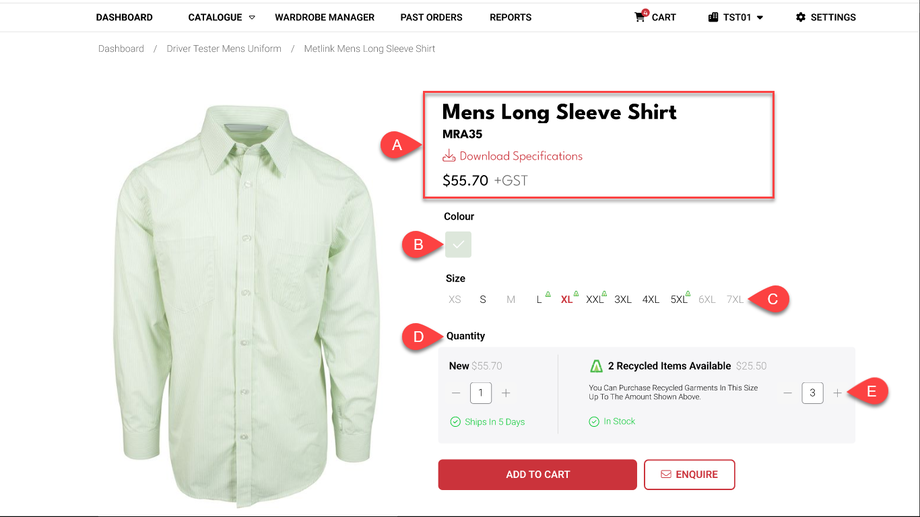How to Choose and View Products
When browsing through the catalogue page and finding the specific product you want to purchase, you should look at the specifications first and the description before buying it. This tutorial will help you navigate the product page and explore the available features and options.
Choosing a Product from the Catalogue Page
When browsing through the collections and finding what you need, click on a specific product to go to the Product Page. In the example above, (a) we're browsing through the Driver Tester Men's Uniform, wherein the text is highlighted in red in the catalogue sidebar.
The catalogue display shows all the products and accessories included in the Driver Tester Men's Uniform Collection. Click the thumbnail or image of the product you wish to view more information from or thinking of purchasing (b). We're clicking on the Men's Long Sleeve Shirt for this example.
This will direct you to the Men's Long Sleeve Shirt Product Page.
Viewing and Exploring the Product Page
The product page contains the essential information and features to help you choose the correct specifications, options, and quantities of the product you need.
Product Page Features
On the Men's Long Sleeve Shirt Product Page, you will see several buttons and prompts on the right side beside the product's image. Let's specify what each feature does and the information they present.
The highlighted red box (a) shows the general information about the product, such as the Product name, product tag, and price. You can download the specifications by clicking the "Download Specifications" button below the product tag and highlighted in red.
You can also choose (b) the product's colour, but only one is available for this example. Otherwise, there will be a drop-down button you can click on and choose the colour.
There are also (c) sizes available for this particular product. Clients should note that sizes in dark text denote that stocks for this product size are available, whilst sizes in the grey text mean that the product size is unavailable.
In the quantity section (d), you can increase the number of products you may want to purchase by clicking on the "+" button and decrease the quantity by clicking on the "-" button. The price will automatically be adjusted depending on the number of products you purchase. The highlighted green text shows when the product is expected to ship.
You can also purchase recycled items (e) on the right side of the "New Products." This allows you to purchase recycled garments at a lower price and shows the information on whether stocks are available.
More Features and Information
On the Product page, you can scroll down to see more features and information you can use.
When you decide on the product you need, you can (a) click the "Add to Cart" button to put the items in your virtual cart and purchase it for later. If you have specific questions or enquiries about the product, (b) click the "Enquire" button.
For any additional information about the product, you can (c) go to the description section and press the "+" button on the right side to show the product description. To retract the product description click on the "-" button.
The Recycled Items section (d) shows whether you can return this product for uniform recycling.
You can find additional specifications (e) by clicking the "+" button on the right. Garments also have specific washing instructions (f) that you can follow depending on the type of materials used.
Lastly, you can (g) check the size chart for the specific measurements of each size, particularly on the chest area for shirts.